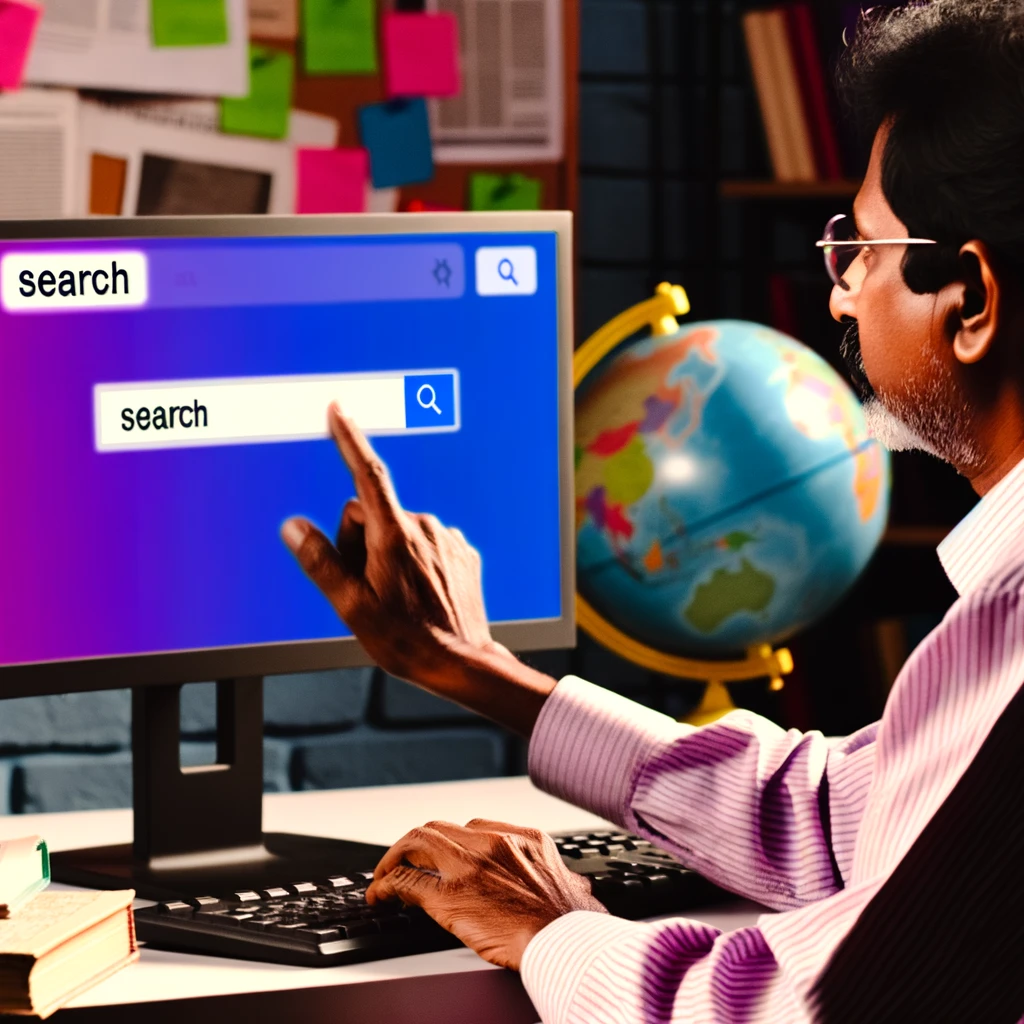
Customizing Search Settings for Optimal Results: A User's Guide
In an era where information is at our fingertips, the ability to efficiently navigate the vast resources of the internet is paramount. Customizing your search settings can significantly enhance your search experience, making it more tailored to your needs and preferences. This guide aims to provide you with the necessary steps and insights to optimize your search settings for the best results.
Understanding the Importance of Customization
Search engines are designed to serve a wide array of users with diverse needs. By customizing your search settings, you can filter out irrelevant information, save time, and focus on the content that truly matters to you. Whether you're conducting academic research, shopping online, or browsing for leisure, a personalized search experience can greatly enhance your efficiency and satisfaction.
Steps to Customize Your Search Settings
1. Choose the Right Search Engine
The first step in customizing your search settings is selecting a search engine that aligns with your needs. While Google is the most popular choice, other search engines like Bing, DuckDuckGo, and Yahoo offer unique features and privacy settings. Evaluate what each search engine offers and choose one that complements your preferences.
2. Adjust Language and Region Settings
Most search engines allow you to set a preferred language and region. This is especially useful if you want results in a specific language or from a particular geographical area. Adjusting these settings ensures that the search results are relevant to your linguistic and regional context.
3. Use Search Filters and Tools
Search filters allow you to narrow down results based on various criteria such as time, file type, or content format. Utilize these filters to specify what you're looking for. For instance, if you're searching for recent news articles, set the time filter to display results from the past 24 hours or week.
4. Enable Safe Search
If you're concerned about explicit content, enabling Safe Search can help filter out inappropriate material from your results. This feature is particularly useful for parents or educators who want to ensure a safe browsing environment for children.
5. Personalize Your Search History
Most search engines offer a feature to personalize results based on your search history. This can be advantageous as it helps the search engine understand your preferences over time and deliver more relevant results. However, if privacy is a concern, you can opt out of this feature or regularly clear your search history.
Advanced Customization Tips
1. Utilize Advanced Search Operators
Advanced search operators can refine your search queries for more precise results. Operators such as quotes (" "), site:, and filetype: can limit results to specific phrases, websites, or file types, respectively. Mastering these operators can significantly enhance the accuracy of your searches.
2. Customize the Search Interface
Some search engines offer customization options for the user interface, allowing you to change themes, layouts, or even add extensions. These features can make your search experience more visually pleasing and efficient.
Conclusion
Customizing your search settings is a powerful way to optimize your online experience. By taking control of how you search, you can access information more efficiently and effectively. Implement the steps and tips outlined in this guide to transform your search habits and enjoy a more personalized and productive browsing experience.
Related Articles





