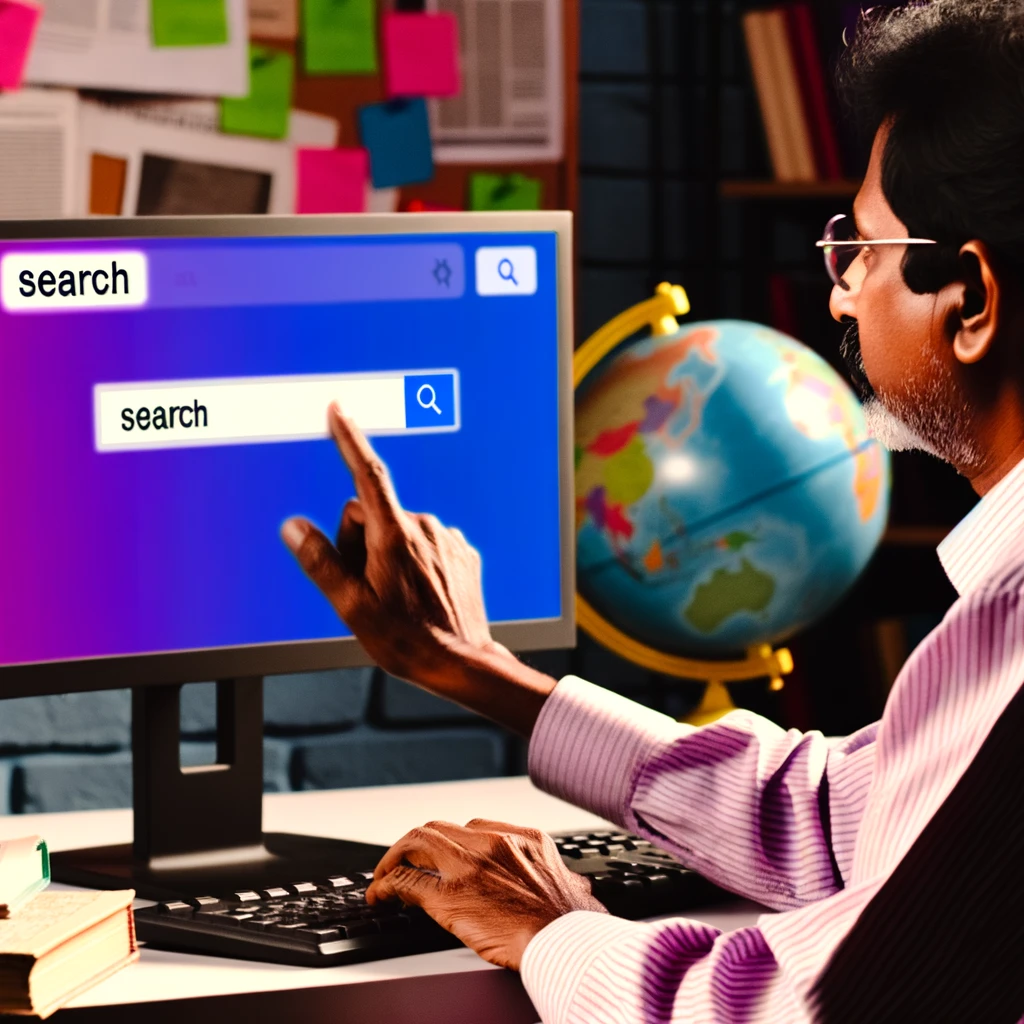The Ultimate Guide to Using Search Operators for Better Results
In the digital age, the ability to efficiently find information online is a critical skill. Whether you're a professional researcher, a student, or someone looking to find specific information quickly, understanding how to use search operators can significantly enhance your search capabilities. This guide will walk you through the most effective search operators and how to use them to get better results.
Understanding Search Operators
Search operators are special characters and commands that extend the capabilities of regular searches. They allow users to refine their search queries for more precise results. By using search operators, you can filter out irrelevant information, saving time and increasing productivity.
Basic Search Operators
Here are some of the most commonly used basic search operators:
- Quotation Marks (“”): Use quotation marks to search for an exact phrase. For example, searching for “digital marketing strategies” will return only results that include this exact phrase.
- Minus Sign (-): Exclude words from your search by using the minus sign. For instance, if you search for apple -fruit, you'll get results about Apple Inc., not the fruit.
- Site: Use this operator to search within a specific website. For example, site:wikipedia.org climate change will show results about climate change from Wikipedia only.
- Wildcard (*): The asterisk acts as a placeholder for any unknown terms. Searching for “best * tools” will show results for various best tools.
Advanced Search Operators
For more refined searches, you can use advanced operators:
- Filetype: Search for specific file types using this operator. For example, filetype:pdf marketing plan will return PDF documents about marketing plans.
- Related: Use this to find sites related to a particular URL. related:bbc.com returns websites similar to BBC.
- Intitle: Search for pages containing a specific word in the title. intitle:economy shows pages with 'economy' in the title.
- Allintext: Find pages where all specified terms appear in the text. allintext:renewable energy future ensures all three words are in the text of the page.
Practical Applications of Search Operators
Search operators can be invaluable in various scenarios, such as:
- Academic Research: Use operators to find scholarly articles, research papers, and specific information from trusted sources.
- Competitive Analysis: Businesses can use these operators to track competitors, find industry reports, and analyze market trends.
- Job Hunting: Narrow down job listings by using search operators to specify locations, titles, and companies.
Pro Tips for Using Search Operators
Here are a few tips to make the most out of search operators:
- Combine Operators: Use multiple operators together for highly refined searches. For example, “management techniques” site:edu filetype:pdf finds PDF documents on educational sites about management techniques.
- Stay Updated: Search engines frequently update their algorithms. Stay informed about the latest search operator updates and changes.
- Experiment and Practice: Regularly practicing with different operators can enhance your search efficiency and learn new tricks.
Conclusion
Mastering search operators is like having a powerful tool at your disposal, capable of transforming how you find information online. Whether for professional or personal use, these skills can dramatically improve the quality and efficiency of your search results. Start integrating these operators into your search routine and experience the difference.
Related Articles